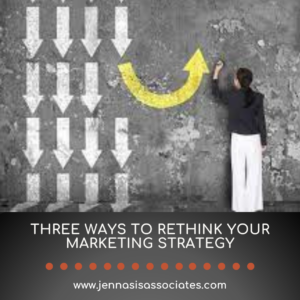Are you a small business owner, or maybe even just starting your business, and you’re looking to grow your business? You’ve come to the right place! Developing a marketing strategy is a great way to start growing your business. But where do you start?
There are many marketing agencies and marketing tools that can help you to level the playing field with your competitors (or even much larger businesses) and accelerate your business growth in no time. These are tools you can use without the help of an expert and are free or relatively inexpensive.
In this marketing toolkit, we’re going to look at the best marketing tools for your business and why you need them to improve your marketing efforts overall.
The Ultimate Marketing Toolkit
1. Email Marketing
Email marketing is used by 8 out of 10 marketers. But doing email marketing without a tool can be a very time consuming process. Email tools help you design and send emails to clients or prospects, while also monitoring the results so that you can improve your open, click-through, or conversion rates throughout the process.
Also, email has an ROI of $42 for every $1 you spend and 99% of consumers check their email daily. You can use email to build relationships with your clients, market something to them, or sell directly to them. Here are some of the most popular email marketing tools for you to check out.
Mailchimp: A great and well-known email marketing tool that offers simple to very advanced functions. There are different pricing options available, but you can start for free if you have fewer than 2,000 subscribers. The free version is a great place to jump into email marketing if you are just starting out, but it does lack automation.
Campaign Monitor: This tool goes beyond the standard email marketing tool and operates as more of a campaign management tool. This tool integrates well, but doesn’t have a lot of design flexibility. If you’re looking for a way to manage multiple campaigns, this may just be the tool for you to check out.
Convertkit: Are you a blogger or regular content creator? This is the tool for you! It’s perfect for those focused solely on creating content and getting it out there. It also includes a landing page editor, but can be expensive and has limited design and template options.
Mailtracker: This tool allows you to track when your email is opened, how many times, and on what device it was opened. It’s pretty basic, but that makes it easy to use.
AeroLeads: Need to find email addresses to build your list? This tool finds email addresses to start building your email list and send cold emails.
SendGrid: This tool is a full email marketing tool with flexible design options that are easy to use or custom coding to get more in depth. This tool also has great analytics, so you know what is doing well and what is not doing so well. It also has a forever-free plan for start-up businesses and scalable pricing so it can grow as your business grows.
Lemlist: This tool is a little different than the other email marketing tools because it focuses on deliverability. Lemlist looks at when is the best time to send your message, how often to send emails, and can help you optimize your marketing with these analytics and insights. Also, you can personalize your emails and include follow up emails to nurture your leads along and, hopefully, land that sale!
Moosend: This tool is super user-friendly and affordable. It’s great for businesses that are just starting to build a list. It includes campaigning, automations, and reporting, as well as landing pages with pop-ups or countdown timers.
MailMunch: This is a hybrid email marketing and landing page tool that helps you with list building. It also has a goal-based form-builder to help nurture your leads once they’ve opted in.
2. CRM
A Customer Relationship Management, or CRM, tool is a platform that helps you perform a range of marketing and sales activities, from lead generation to email marketing.
When deciding on a CRM to implement, look for one that integrates with your other tools or software that you are already using. If you can’t find the perfect one that works with everything, check out Zapier, which is an integration tool that connects over 3,000 applications. A few other tools we like are—
Hubspot: The motherload of marketing. With this software you have tools for: blogging, SEO, social media, website, lead management, landing pages, calls-to-action, marketing automation, email, and analytics. Yup, it pretty much does it all, depending on what package you decide to use for what you need for your business.
Less Annoying CRM: This tool focuses on the main features that small businesses need and want, and that’s it. It’s super affordable and easy to use, but the reporting is basic and you may not get all the insights that you want or need.
3. Project Management
Any business can benefit from project management, but what’s the best way to manage those projects? Managing projects manually can be time consuming and tasks may get lost along the way. Luckily there are a lot of great project management tools out there. Marketing teams can collaborate and put ideas into actions. If you are a small business, or only have a few employees, you may be able to get by on the free version of one of these tools as well.
Slack: Looking for a simple way to cut back on emails? This chat tool that manages projects and keeps all your communication in one place. It’s easy to use and is very popular now that working from home has become more common.
Trello: This tool can be used to manage projects and keep your team on the same page. It also helps cut down on long email chains that may get lost, as you can communicate directly with your team members on Trello, right in the project that it relates to! You can quickly set up different boards and invite team members with the click of a button.
Asana: You can probably get away with using the free version of this project management tool. This tool creates boards for clients, adds projects to those boards, and creates multiple tasks (with or without dependencies) to get your work done in a timely fashion and manage your employees to keep clients happy.
Toggl: This tool brings all of your marketing tools together. From time tracking to reporting or project planning, it will give you an accurate timeline of how long a task or project will take so you can accurately predict what resources you need to complete the project. It also offers candidate screening, so it’s a great tool for businesses that manage freelance or remote workers.
OmniFocus: Having trouble staying on task? This tool helps you manage everything in one place. You can track everything that’s going on from your computer to your mobile device. You can tag projects, assign them, set due dates, and then close it out when it’s complete. The forecast feature is pretty cool—you can get an overview of what you have coming up, including recurring tasks that may only happen periodically, so nothing is forgotten or left behind. The downside is that this tool is only available for Apple users right now. If you’re using Windows or Android, you’ll have to stick with something like Trello for now.
4. Social Media
Social media doesn’t necessarily require a tool to be successful, but it’s a great time saver that can allow you to be consistent with post scheduling, help you get more organized, and schedule posts in advance to multiple channels at the same time. Social media tools also help you nurture leads, build business relationships, and gather data on what your target audience wants.
Hootsuite: This is a social media management tool that allows you to quickly and easily schedule social posts ahead of time, and you can even respond to comments right from one place. It’s free for up to 3 social media channels, and then has varying price packages for what you need.
Buffer: This is similar to Hootsuite, with a few limitations. You can have one user for free with up to 3 channels and 10 posts/day. It’s easy to share content online, but can get costly after the free version, and the analytics aren’t the best.
Sprout Social: This tool helps you organize your content calendar in one place. You can publish and schedule posts across multiple channels and even schedule them based on when your followers are active. It also shows you the top-performing posts and has built in social listening tools.
Sendible: This is my number one recommendation for social media management. The easy-to-use interface with a content calendar, post approval, and automated reporting is just the beginning of what makes this tool beautiful. You can also customize your posts for each platform all from one place and create repeating posts if you want to utilize the post you create more than one time.
Loomly: This tool calls itself a “brand success platform” and is great for smaller businesses or teams. It has calendars that allow you to create deadlines and workflows to make content creation and scheduling easier. Besides creating your own content, Loomly gives you content ideas for trending topics to create social posts around.
Audiense: This tool is all about social listening to identify trends and prospects. It helps companies identify and target their social media audiences. This helps with running targeted ads and creating different customer personas. The only downside is that this tool is mostly focused on Twitter, so it’s really only helpful if you are active on Twitter.
Followerwonk: Looking to spend a lot of time on social media marketing? This tool helps your social media marketing strategy by digging into your Twitter analytics. It’s very easy to use and provides you information in three areas—Find (search Twitter bios and compare accounts), Analyze (breakdown your follower list by bio, location, who they follow, etc.) and Optimize (match your strategy with follower gains/losses to see what type of content your audience likes the best). The only downside is that it only works with Twitter, not any other social media channels.
5. Analytics
Analytics are important so you can tell where and what is working in your marketing efforts. Analytic tools take your digital marketing efforts and connect them with the data behind your efforts. The data (numbers and insights) from analytics tools will help you fine-tune your marketing and effectively narrow how to target your audience.
BuzzSumo: Do you need to learn more about your market? If you want to better understand your competition or learn what type of content performs best with search engines and your target audience, this is the tool for you. This is useful when you are creating content, as you can see what topics are performing well for your audience.
Kissmetrics: If you want to track and analyze every marketing move you make, this is hands down the best product to provide you with an accurate ROI. You can easily see what’s working and what’s not through all your marketing efforts. This tool does start at $120/month, so it isn’t the cheapest, but the big picture data you can get from it is definitely worth the investment.
Google Analytics: Google offers a free, web-based tool that collects and analyzes data about your website visitors and activity on your website. If you don’t have this already, get it installed on your website ASAP—and let the data tell you how your website visitors’ experience is and how that’s impacting your conversion rate.
6. Search Engine Optimization (SEO)
When was the last time you looked up a business in the Yellow Pages? Search engines, specifically Google, have turned into the primary way to look for something you need and get it quickly. That means you need to have a good search ranking and shoot to get your business at the number one spot on Google (or at least the first page). SEO is the bread and butter of improving your search engine ranking. There are tools to help you determine where you fall, and you can even compare your business’s ranking to where your competitors are on Google. Then you can work on using specific keywords (such as low search volume keywords) to improve your position and outshine the competitors. If you want to learn more about SEO, check out these couple of blogs on SEO Strategy, Optimizing Blogs for Google, and Ranking Your Website on Google.
KeywordsEverywhere: This keyword research tool gives you search volume and competitor stats for any keyword you search on Google. It’s free, but does require a $10 one-time purchase to get started.
SEMRush: This tool allows you to track the position of your keywords and find new keywords to rank for. Besides giving you different keyword ideas, they also help you find good variations to rank or use in your content creation.
MOZ: This is the SEO king of the internet. This tool can tell your domain authority, give you backlink analysis and keyword analysis, or check the spam score for a website. It also has educational resources to help you become a better marketer. This tool is better for a seasoned marketer than someone just starting out.
UberSuggest: Keyword research can be a little daunting, but this free software will help you master this task. The dashboard is simple and will let you search for keywords or domains, providing you with total search volume, difficulty, and paid difficulty (in case you want to run a paid ad for that keyword). You get up to three free searches/day but you can always upgrade to a paid version as well.
Ahrefs: This is the bread-winner when it comes to keyword ranking. This tool lets you check any website’s top organic keywords and tells you how much traffic a competitor gets for a certain search term. As an added bonus, you can also see a website’s top-performing content and backlinks.
7. Website/Conversion Optimization
So you have a website, but is it a good website that allows your visitors to quickly find the information they need and convert, if they choose to do so? Even the smallest changes can make a big difference when it comes to user experience and your website’s conversion rates. This list consists of website building platforms, landing page builders, and conversion optimization tools that can help you improve your website’s performance and, ultimately, increase your revenue.
WordPress: This is hands-down the go-to tool for building websites. It also has a database of plugins to help optimize a blog and over 40% of websites on the internet use WordPress.
CrazyEgg: This one is interesting—it’s a heat mapping tool for your website that gives you insight into what your visitors are doing on your website. You can find where they are scrolling or clicking, which can be helpful as you work to optimize your website.
All in One SEO Pack: If you use WordPress for your website, you should absolutely add the All in One SEO Pack to your plugin list. The plugin helps you improve your website’s search engine rankings with XML sitemap support, advanced canonical URLs, automatic generation of META tags, compatibility with other plugins, and it automatically notifies major search engines of any site changes. Bonus—it’s free and super easy to use!
Optimizely: Run simple A/B tests on your website or landing pages. Rather than guessing at how your pages are performing, you can use A/B testing to let you know what changes to make to improve your visitors’ experience and conversion rate. You can test anything from fonts to button colors, image placement, headlines, and more. PRO TIP: Only test one thing at a time! If you make too many changes, you won’t know why a page is performing better. If you want to test two different headlines, do that, and then test two different button colors, & etc.
OptiMonk: Grab the attention of your visitors with personalized pop-ups. This tool focuses on capturing leads and uses behavior-based targeting so your pop-ups don’t become disruptive. You can also segment marketing messages and only send them when they make sense, so you can customize your messaging and really target it down.
Typeform: Create simple, attractive forms. These forms don’t look like ads at all and have easy embedding to make it look as seamless as possible. You can also create quizzes or other types of interactive forms.
Lander: Need help building simple landing pages? Lander offers an inexpensive, easy-to-use landing page service with simple templates. You can also run A/B tests on your landing pages and, if needed, it also integrates with PayPal.
Unbounce: This tool allows you to quickly build, tweak, and publish landing pages. It has built-in A/B testing and tells you which pieces (calls-to-action or images) are working well.
Hotjar: Similar to Crazy Egg, it provides a real-time visual of heat maps that show you where people are clicking or are scrolling through. They also send you video recordings of your website visitors’ recordings of their journey, so you can update things quickly and effectively.
8. Content Marketing
Contenting marketing covers everything from copywriting and blogging to podcasting and videos. What type of content you create depends on your business, your audience, and what social media channels you are using. Since this is such a broad category, there are a range of tools that can help with content marketing. Here are just a few of the noteworthy ones that are great to start with.
CoSchedule: Copy and paste your headline into the CoSchedule Headline Analyser. CoSchedule will give you a score and suggestions on how to improve your headline before you post it. You can use this for email marketing subject lines, blog titles, or social media posts.
Grammarly: When working with words, it’s often easy to overlook a typo or grammatical error. This tool works right in your browser and does more than just spell-check. Install this browser extension ASAP for a great double-check for blogging, social media posts, etc.
Clearscope: Are you interested in seizing keyword opportunities and using that to leverage your existing content? This tool is great for content writing, as it provides a detailed editor that gives you keywords, headers, and readability to help you write high-ranking blogs and other content.
MarketMuse: This is a content optimization tool that uses AI to help you optimize your content to rank better on Google. You just add your URL and keyword you would like to rank for and it will tell you which topics your competitors are using and what topics you need to add to outrank your competition.
9. Graphic Creation
Visual graphics are the cornerstone of marketing. Whether it’s social media, branding, or infographics, you need to have quality images in order to stand out and look professional to your target audience. If you don’t have your own graphic designer, or a budget for one, there are some great digital marketing tools for graphic design you should consider to take your creatives to the next level.
Canva: This is my go-to graphic creation tool that gives you templates and free design options to create quick images optimized for whatever social media channel you need them for. You can upload your own images or choose from a database of images right in Canva. This is a great drag and drop tool to use if you aren’t ready to hire an in-house designer.
Creatopy: This is a graphic creation tool that provides design sets and branding to allow you to keep your creatives organized and set up the same design with multiple formats (Facebook banner, LinkedIn image, etc.) with one-click.
Visme: This tool is focused on creating presentations and visualizing data. Take your infographics and publish research, such as case studies, to social media channels like LinkedIn or Twitter by pulling data from spreadsheets or other sources to make a bomb presentation in a flash.
Venngage: This is a graphic creation tool with an emphasis on infographics. You can actually import spreadsheets and use chart configurations to create your infographics however you want. Bonus—branding and tons of built-in graphics to use.
Free High-Res Images: There are a ton of websites where you can get free high-res images to use. Check out our blog on the top 10 websites for free images, and find a new go-to favorite.
Which tools are part of your digital marketing strategy?
Now that you have a list of the top marketing tools out there, it’s time to get started. Pick one or two that you feel are the most important tools to implement and build from there. Maybe you don’t have an email marketing strategy yet, but you have a great list to start working from. Or maybe you have social media accounts, but aren’t posting consistently. Whatever the reason for needing a little push, just pick one and start upping your digital marketing strategy today!
If you don’t know where to start or this all seems overwhelming to you, Jennasis and Associates is here to help. Outsourcing your marketing to an experienced marketing firm can quickly give you access to a team of marketing experts. Drop us an email or call us at 440-580-0122, and Jennasis will partner with you to take your business’s marketing strategy to the next level.